 Have you thought about going caravanning around Australia for an extended period of time but you have never done it because you couldn’t leave the business? Think again. Thanks to cost-effective enterprise-level software solutions now available to small and medium businesses you can head off and take your business with you, in your van… or in your laptop shall I say. I am a digital consultant and have been operating my business using cloud-based solutions since 2007. Being ‘in the office’ is very rare for me. I am an adventurous person at heart: my motivation, inspiration and best work often comes from when I am on the road, doing something fun. Let me show you what tools I use to run my business and see for yourself that it is possible, and very cheap.
Have you thought about going caravanning around Australia for an extended period of time but you have never done it because you couldn’t leave the business? Think again. Thanks to cost-effective enterprise-level software solutions now available to small and medium businesses you can head off and take your business with you, in your van… or in your laptop shall I say. I am a digital consultant and have been operating my business using cloud-based solutions since 2007. Being ‘in the office’ is very rare for me. I am an adventurous person at heart: my motivation, inspiration and best work often comes from when I am on the road, doing something fun. Let me show you what tools I use to run my business and see for yourself that it is possible, and very cheap.
Indispensable hardware
Hardware is the equipment that you can ‘see’. This is what I use: 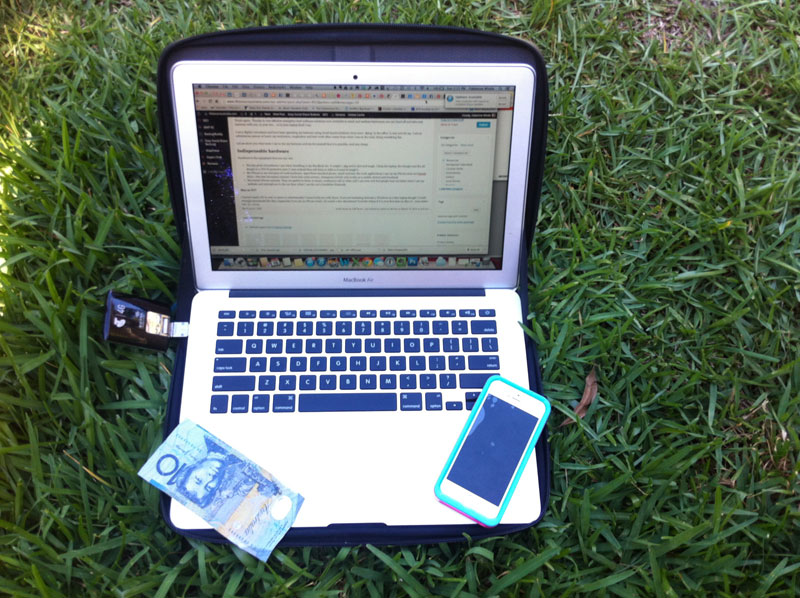
- My MacBook Air. It weight 1.3kg and is nice and tough. I keep the laptop, the charger and the 4G dongle in a THUE protective case (I even noticed they sell them at ARB so it must be tough!).
- My iPhone is my 2nd piece of work hardware. Apart from standard phone, email and text, the work applications I use on my iPhone most are Genuis Scan+ (the best document scanner I have ever come across), Instagram (which only works on a mobile device) and Facebook
- My trusted iPhone earbuds. They are perfect to listen to music, conference call or video call! I am even told that people hear me better when I use my earbuds and microphone in the car then when I use the car’s handsfree bluetooth
- $10. Very important. For that coffee when the coffee shop doesn’t take Eftpos. It lives permanently in my laptop case.
Mac or PC? I haven’t used a PC in over 10 years so unfortunately I cannot help you with those. If you are hesitating between a Windows or a Mac laptop though I would strongly recommend the Mac (especially if you are an iPhone lover). Do watch a few educational YouTube videos if it is your first time on Mac or – even better- attend a 101 training session at the Apple store. Best even, come and say hi if you see us on the road and I will give you a personalised training session.
Software
Accounting
To do my accounts I use Saasu. Saasu is one of the best accounting software available on this planet. Not only is it reliable, super user friendly but the team is based in Sydney and offer top notch customer support. Saasu is ‘located’ on the cloud and you access it with a login and password (the same way you would log into Facebook for instance). You do not need to install anything on your computer or exchange files with your accountant or bookeeper; you simply give them access to your Saasu with a login each and they can work with you, on your accounts this way. Saasu also does beautiful quotes and invoices that can be sent in an instant (from your smartphone or tablet as well). It also is integrated with your bank accounts (bank feeds): every day, your bank entries are automatically and safely fed into Saasu and all you need to do to reconcile them is tick them and apply them to the right account. As Saasu is cloud-based it is only available when you are connected to the internet. That is a downside if you need to do your accounts when in the bush with no internet. However, I don’t expect it to happen very often. For $35 per month it beats MYOB hands down…. even if it cost me $100 per month I would still use it over MYOB – it is so much more practical. If you work with a team Saasu does payroll beautifully. I remember running the payroll from my hospital bed when I had a team of people working for me. It was done in 3 minutes. Get Saasu from www.saasu.com
Email and calendar
My emails and calendars are all hosted with Google on their business solution called Google Apps. Google Apps also runs on my iPhone. I no not use the email solution that comes with my website hosting by default. It is like comparing a black and white TV (with no remote!) to the new digital TVs. Google Apps costs $50/user/year. I do not use Apple Mail and check my emails online in my browser (e.g. Chrome) directly. If I don’t have access to the Internet I just type my draft emails in Evernote. However, Google apps offers an offline version as well. Get Google Apps from www.google.com/a
File storage
This is where it becomes interesting. I run my whole business and personal files on Dropbox. Dropbox – when installed on your computer – is basically one folder (called Dropbox). All you do is put your files in the dropbox folder. 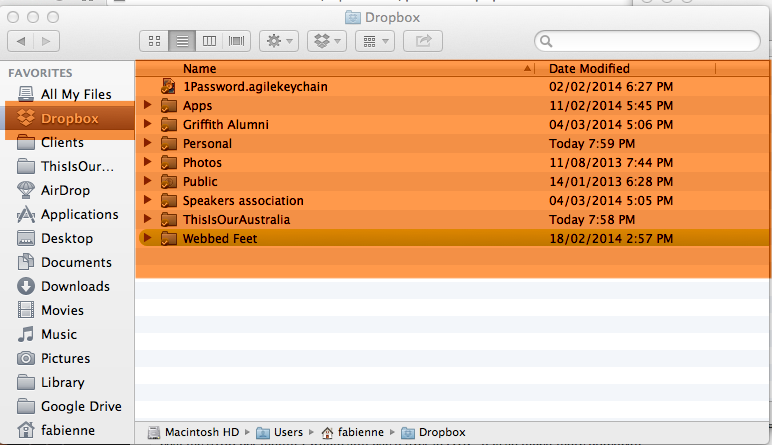 You can see that all my folders are located within Dropbox itself. Once in Dropbox they are automatically synchronised to your Dropbox account located in the cloud (so they are backed up) and to your other accounts. If you do not have any internet connection the synchronisation will happen later. If your files are large you need to know that the synchronisation might eat a lot of your monthly allowance on your 4G dongle. It is best to pause the synchronisation manually and then update it when you are at the library on free wifi. Dropbox also allows you to share files with clients, without attaching them. All you do is right click on your file when it is in Dropbox and click ‘Share Dropbox link’. You then paste that link in an email and your client can download the file by clicking the link. You won’t need to ‘upload’ the file to an email to send it. This will save you considerable download/upload allowance. Finally, you can also share any folder within Dropbox with anyone. For instance, if your accountant does your BAS on your behalf you can share your BAS folder with him. Ask him to save your BAS extract in the shared BAS folder and it will synchronise with your computer the next time you connect to the Internet. Dropbox has a free plan but it is 2GB only. I use Dropbox Pro at $10 per month and get 100GB of storage. Read how we use Dropbox to store all our important official documents when we travel and get Dropbox here www.dropbox.com
You can see that all my folders are located within Dropbox itself. Once in Dropbox they are automatically synchronised to your Dropbox account located in the cloud (so they are backed up) and to your other accounts. If you do not have any internet connection the synchronisation will happen later. If your files are large you need to know that the synchronisation might eat a lot of your monthly allowance on your 4G dongle. It is best to pause the synchronisation manually and then update it when you are at the library on free wifi. Dropbox also allows you to share files with clients, without attaching them. All you do is right click on your file when it is in Dropbox and click ‘Share Dropbox link’. You then paste that link in an email and your client can download the file by clicking the link. You won’t need to ‘upload’ the file to an email to send it. This will save you considerable download/upload allowance. Finally, you can also share any folder within Dropbox with anyone. For instance, if your accountant does your BAS on your behalf you can share your BAS folder with him. Ask him to save your BAS extract in the shared BAS folder and it will synchronise with your computer the next time you connect to the Internet. Dropbox has a free plan but it is 2GB only. I use Dropbox Pro at $10 per month and get 100GB of storage. Read how we use Dropbox to store all our important official documents when we travel and get Dropbox here www.dropbox.com
Safe password management
The last thing you want to do is for your passwords to be saved in a notebook in the caravan or on a spreadsheet on your computer. How easy would that be for someone to steal all your private info and access all your accounts? You need a tool such as 1Password which securely manages all your passwords, logins, bank details and any other info securely. 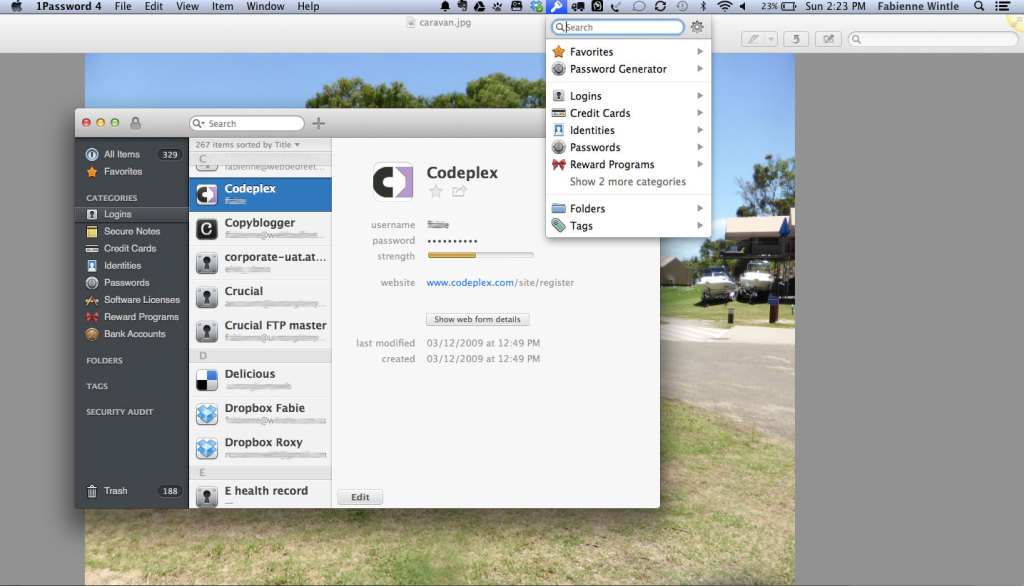 1Password synchronises via Dropbox, iCloud and other cloud based applications. It also has an iPhone and iPad app so that you have access to your password on all your hardware. 1Password for Mac costs $50 and $18 for the iPhone/iPad app. Get 1Password from https://agilebits.com/onepassword
1Password synchronises via Dropbox, iCloud and other cloud based applications. It also has an iPhone and iPad app so that you have access to your password on all your hardware. 1Password for Mac costs $50 and $18 for the iPhone/iPad app. Get 1Password from https://agilebits.com/onepassword
Office suite
Despite being a Mac fan I still use Microsoft office. This is mainly to work on files with my clients. I purchased the standard home version for approximately $110.
Google Docs & Google Drive
Google Docs is a free, web-based collaborative office suite from Google. It offers a storage/synchronisation service for offline viewing and editing called Google Drive. Basically it is like Word, Excel and PowerPoint online. The key advantage is that two or more people can collaborate and work on a document at the same time. For instance, if you are working with another consultant on a quote or a report you can both work on the same doc, at the same time. Google Docs & Drive is free. All you need is a Google account.
My giant digital notebook
Evernote is one of my favourite program as it allows me to dump my brain into it and organise my thoughts. It replaced the pile of notes/notebooks/receipts/any paper living on my desk as well as the old favourites in your browser. Basically Evernote is a notebook that is shared between my different computers/iPhone/iPads. I will give you an example of how I use Evernote for my personal life. Instead of taking 5 cook books in the caravan I have scanned them all with my Genius Scan+ app on my iPhone and sent them straight to Evernote. I now have organised recipes that are searchable just like Google. Best of all? They weigh nothing! 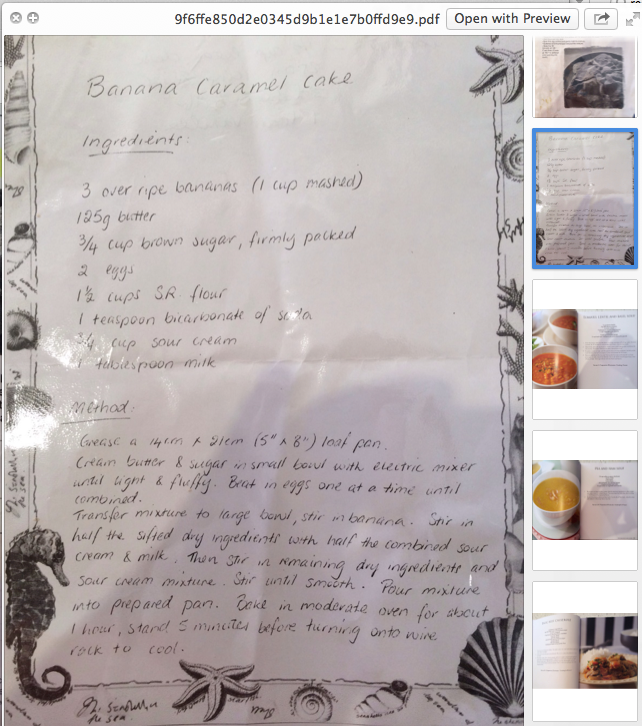 Evernote is free but also offers a premium version at $100 per year. Get Evernote here www.evernote.com
Evernote is free but also offers a premium version at $100 per year. Get Evernote here www.evernote.com
Client meetings, videoconferencing and training
For most client meetings and remote training sessions I use Google Hangouts. It is a free video conferencing software from – you guessed it – Google. More than 2 people can conference at a time and share their screens and Google documents. The image below was sent to me from a delegate who attended a conference in Adelaide. I spoke at. I delivered a presentation on digital productivity using Google Hangouts…. while in the caravan. 
Telephone
Phone landline I do have an office “landline”, which is actually a VOIP number. When I am away from the office I simply use Zoiper, a free program that allows my iPhone and/or computer to become the telephone. So basically I can call and receive calls on my computer and on my iPhone. If I am away from the phone or can’t pick up it just sends me the voicemail as an email with a sound file attachment. For VOIP I use www.mynetfone.com What systems and tools have you been using? Hopefully this article has shown you that you can run your business while on the road and inspired you to go and explore our great country! And don’t forget – your work equipment is also very handy when it comes to entertaining the kids or talking to the grandparents. 

 Tantalising Trial Bay Gaol
Tantalising Trial Bay Gaol Childmining Options When You Are Sick While Travelling
Childmining Options When You Are Sick While Travelling 6 Lessons From Our First 3 Weeks On The Road
6 Lessons From Our First 3 Weeks On The Road Ballina Lakeside Holiday Park Review
Ballina Lakeside Holiday Park Review 16 Tips for Caravanning With Young Kids
16 Tips for Caravanning With Young Kids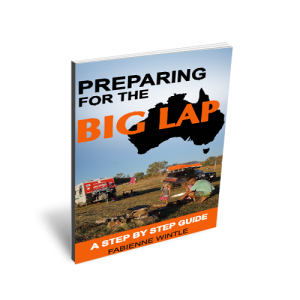
Hi guys. I would like to ask a question based on running a business from a caravan (on the road). I currently have a well paid job and live in company supplied accommodation. I own no property anywhere in Australia. I have an ABN ready to use and want to register a business name through ASIC. However, they specifically ask for a residential address and a fixed business address. Obviously I wouldn’t have either as I would be on the road throughout WA full time. I think I can use an Accountant as a fixed business address but I’m really not sure. Can I ask how you guys have managed this, or do you actually have a fixed base back over east?
Hi Richard,
Very pertinent question. With a business name (and a company) you will require an address. Some of ASIC’s documents cannot be emailed but have to be posted which is a real pain. We still have our house so the mail gets scanned by Warrick’s parents. What I would recommend is that you nominate your address to be your accountant’s address and make sure they scan all the stuff to you :). Alternatively you could nominate a friend’s address and use a service that redirects your mail and scans it for you. Problem is – Australia post charges a mint to redirect business mail (last time I checked was $60 per month!). When you only have a few letters that’s a lot of wasted $!
Keep us posted!
All the best!